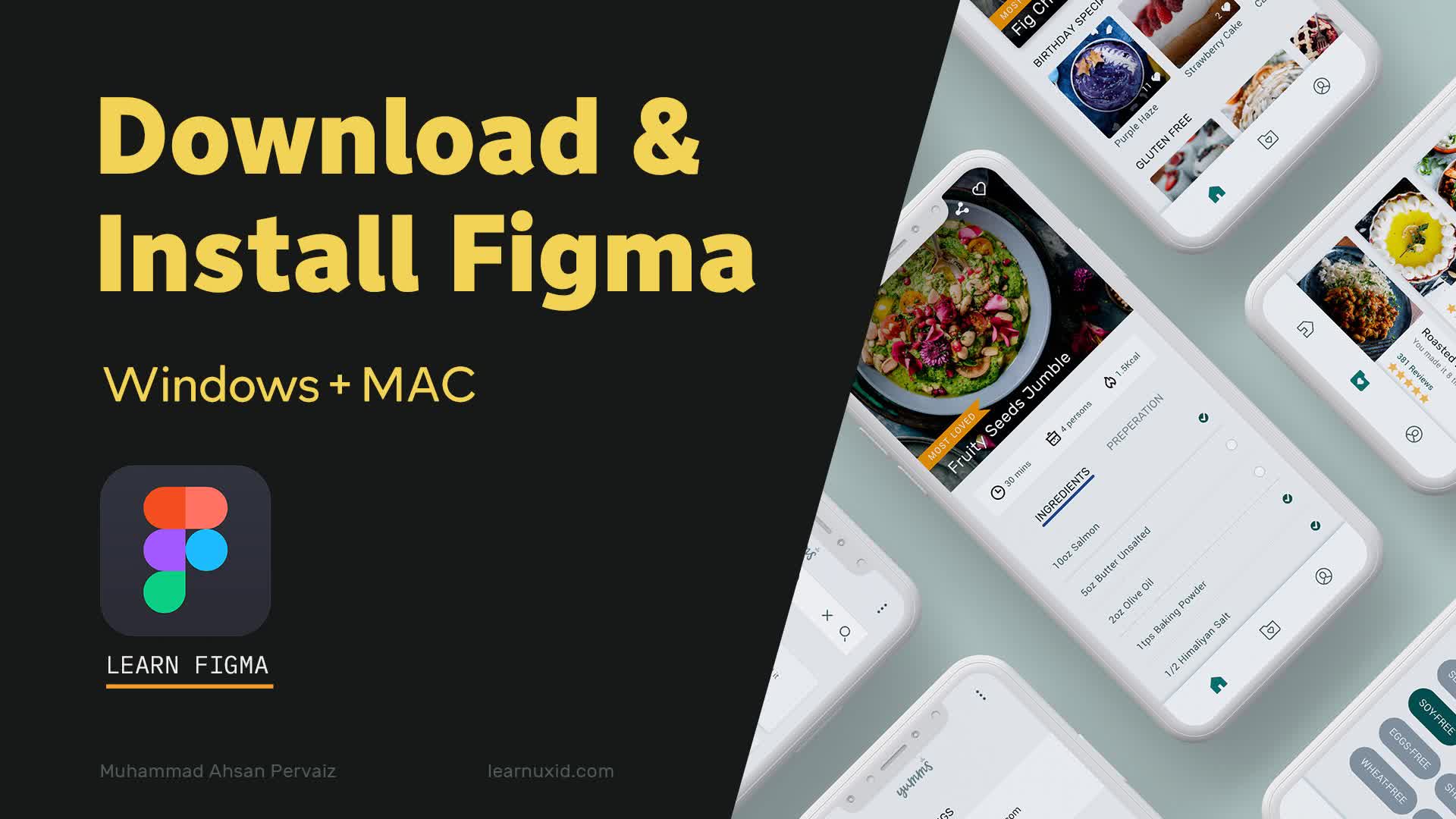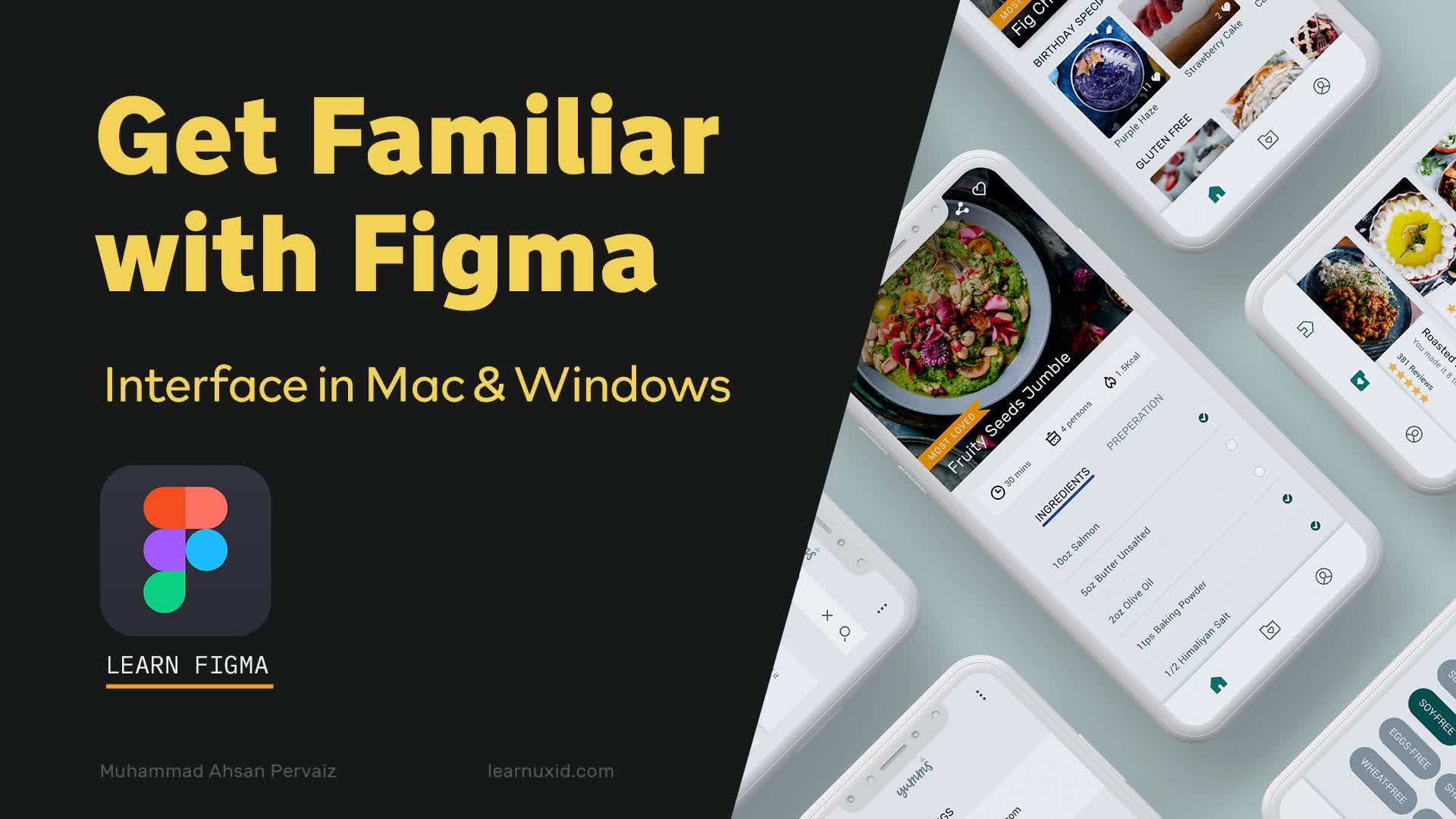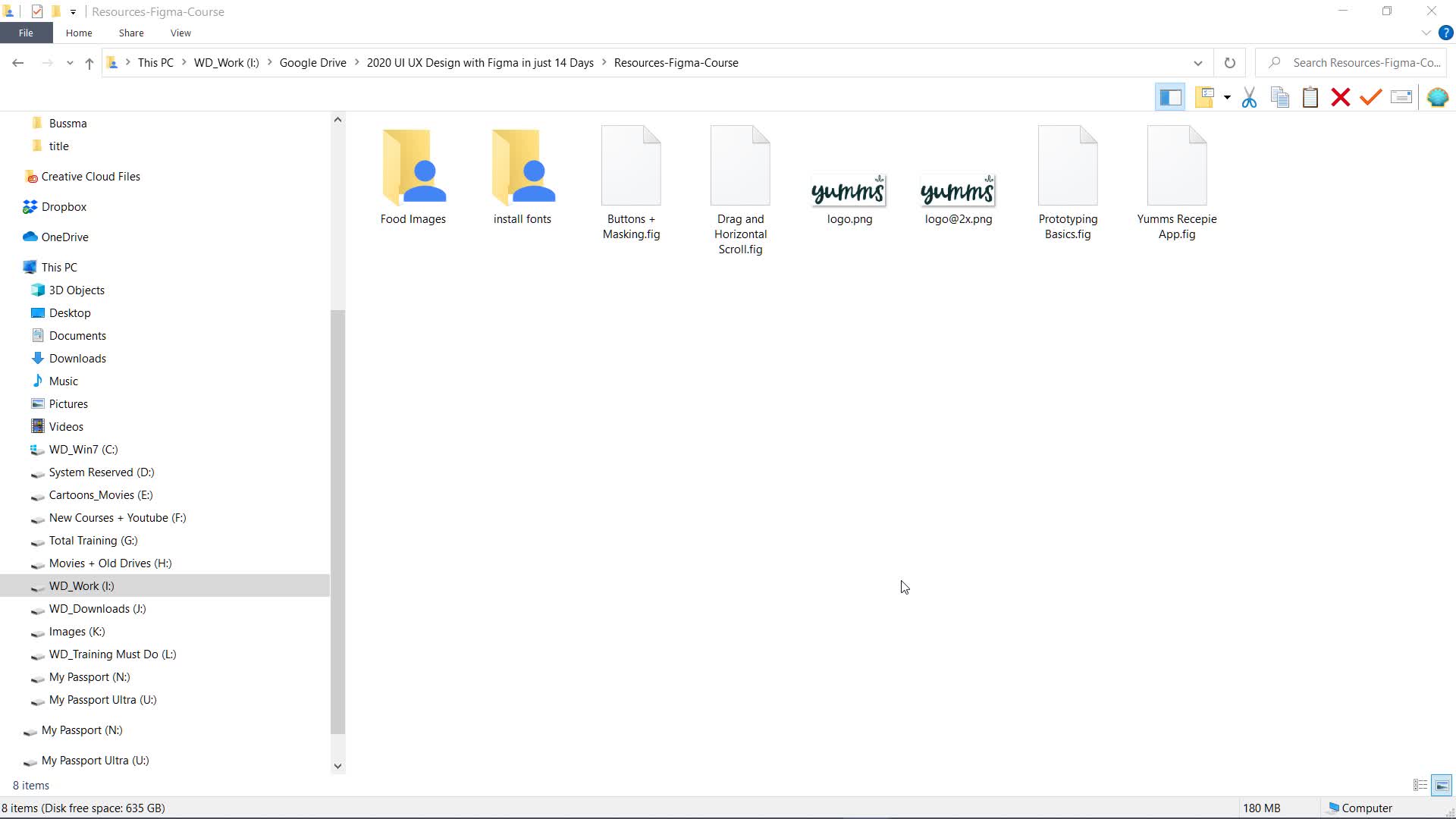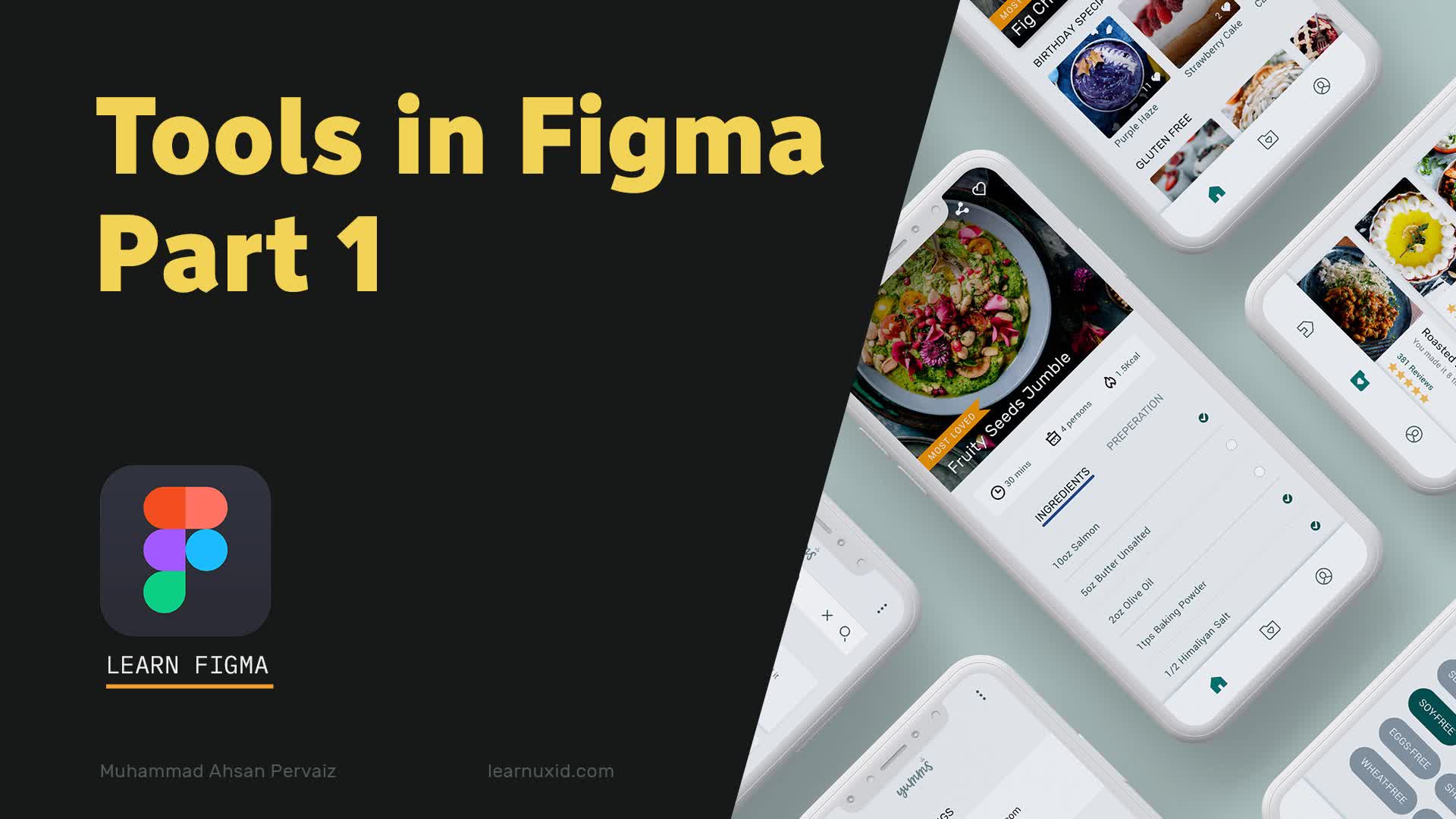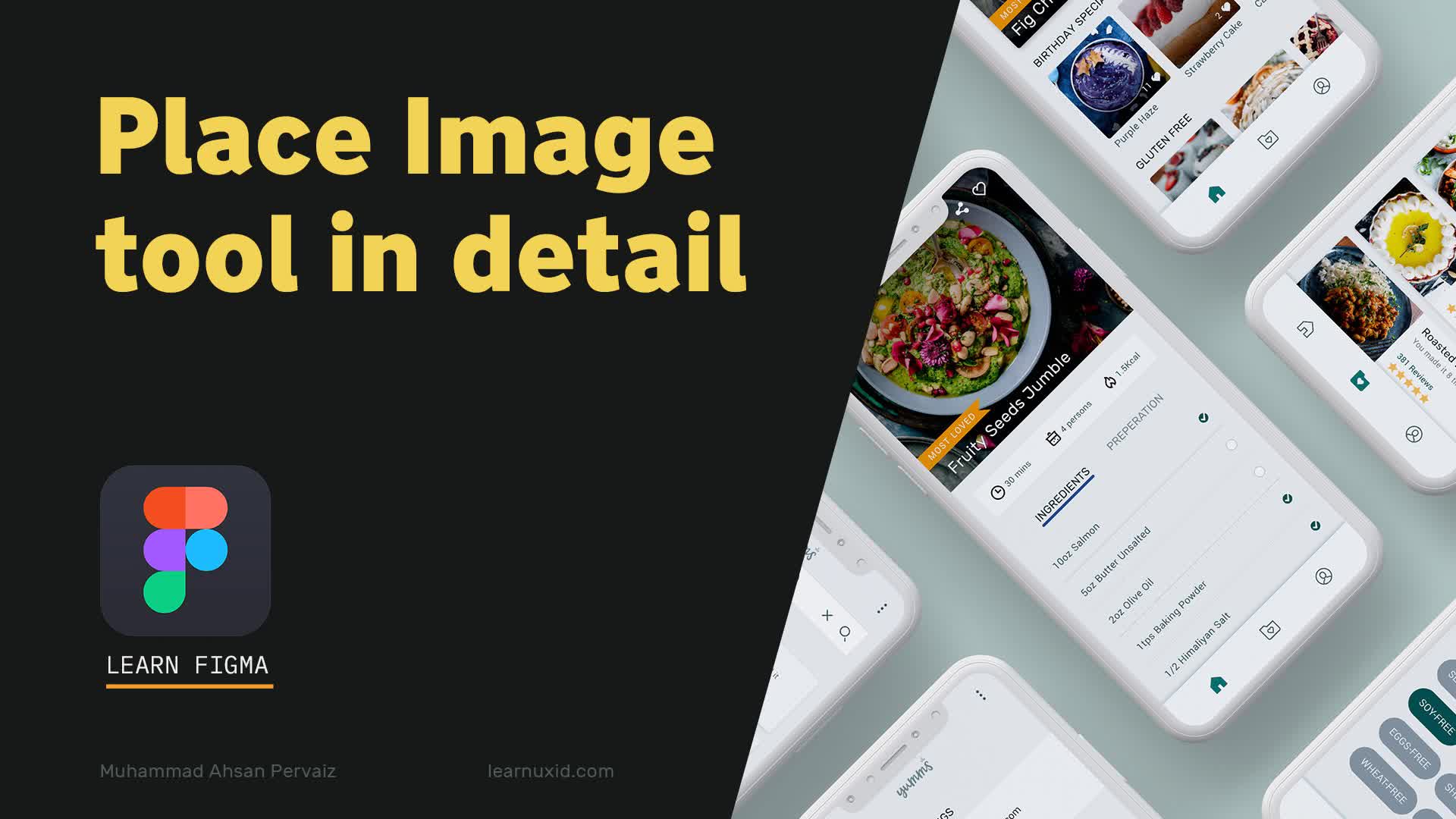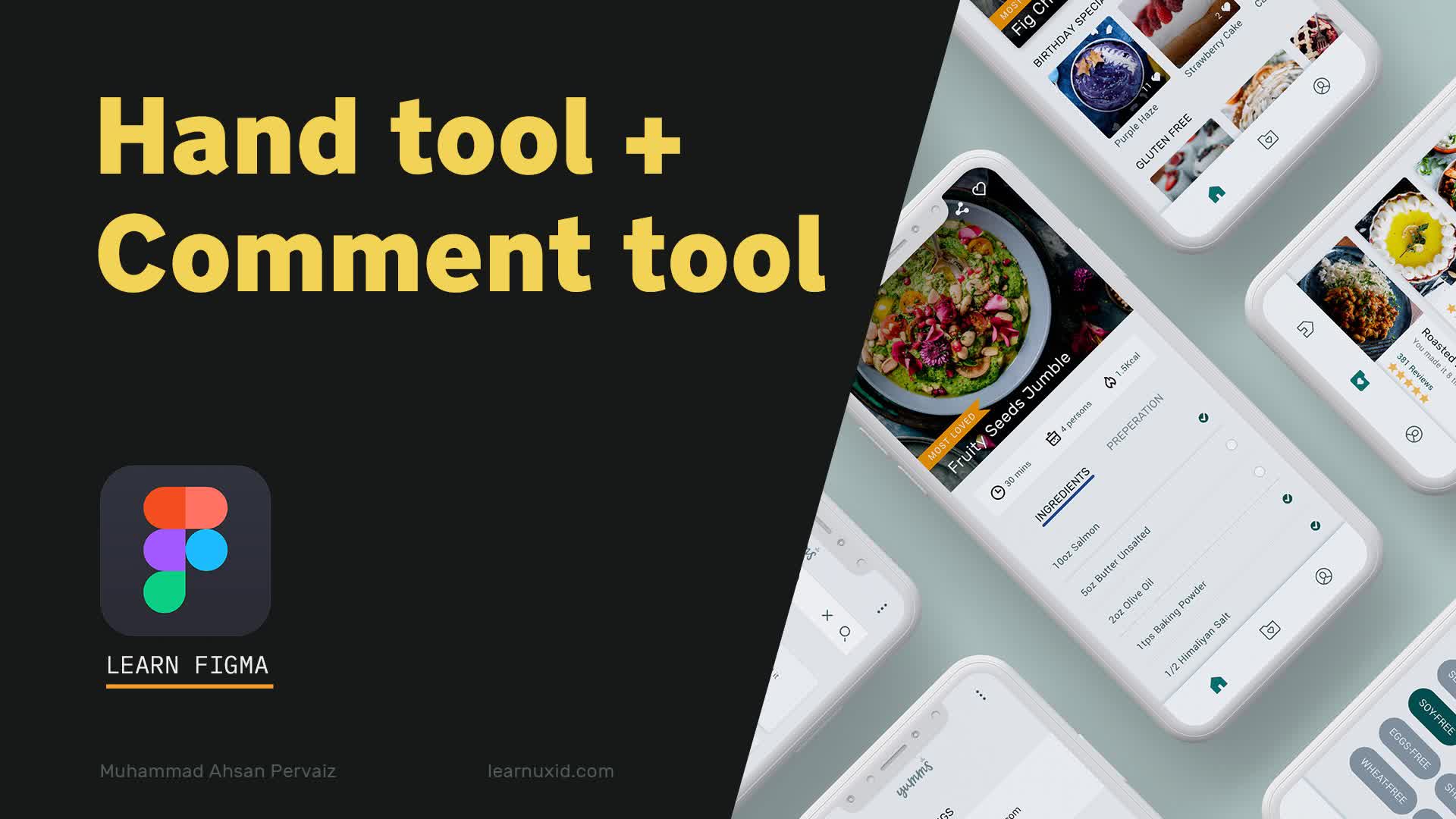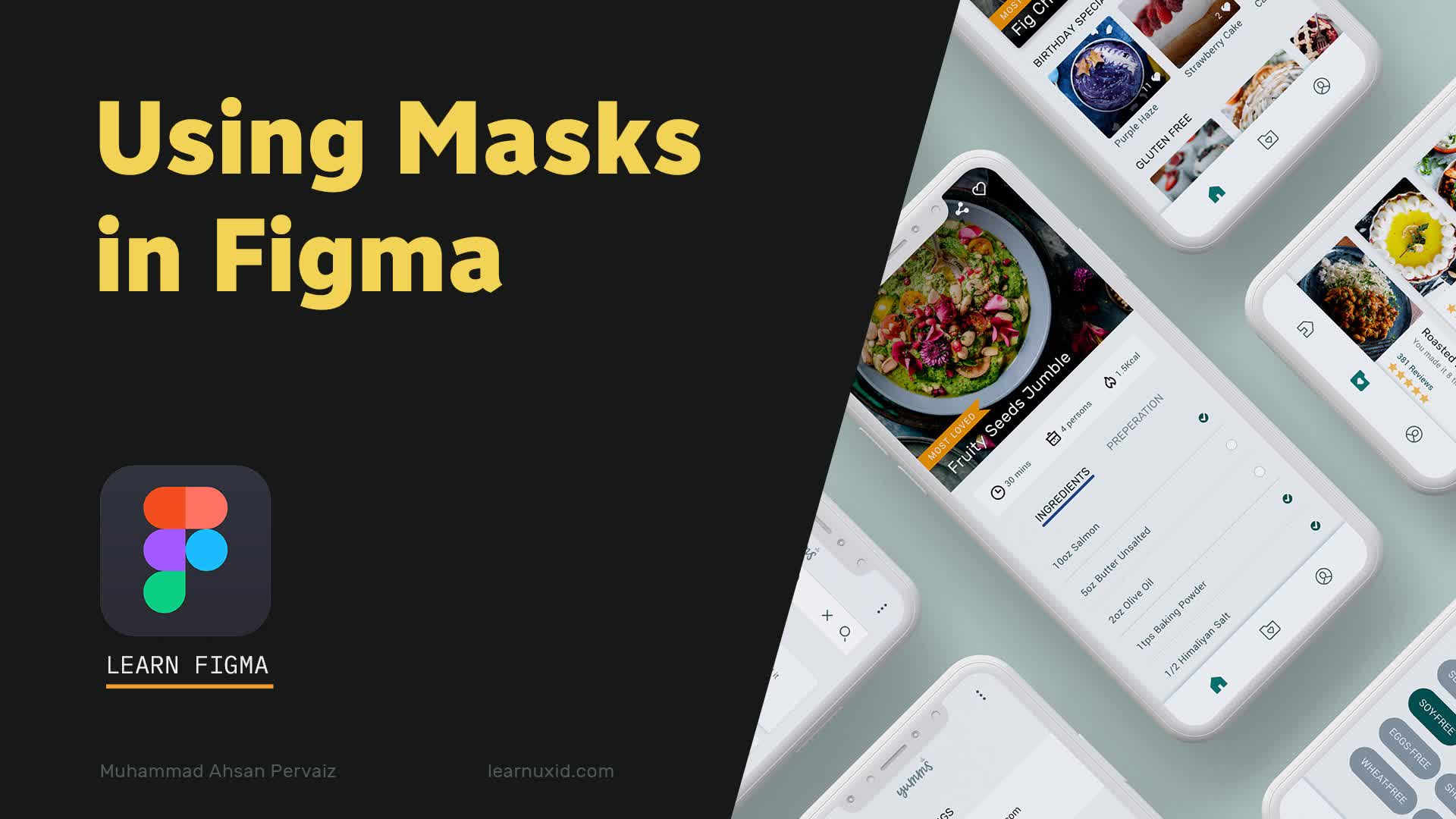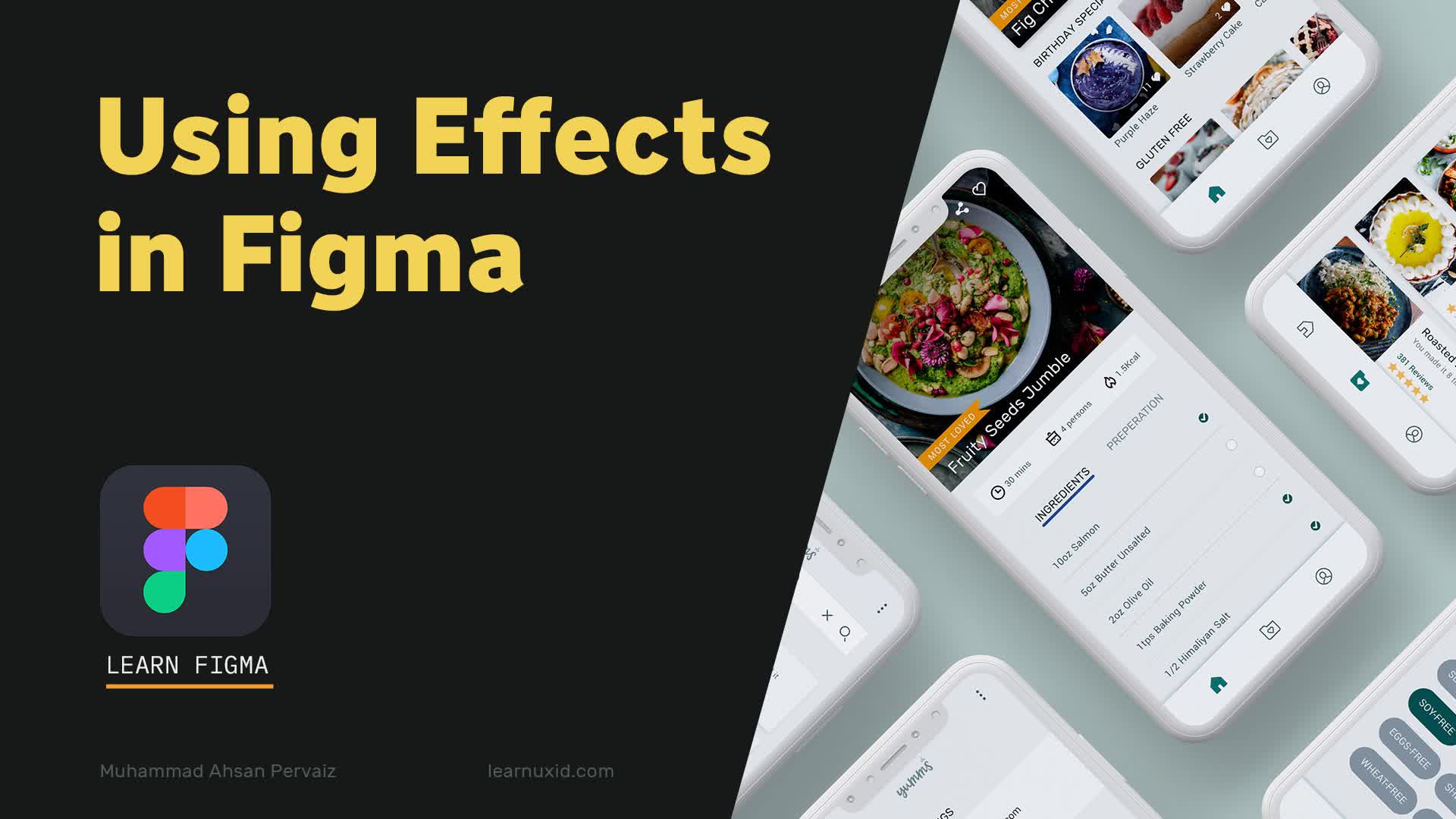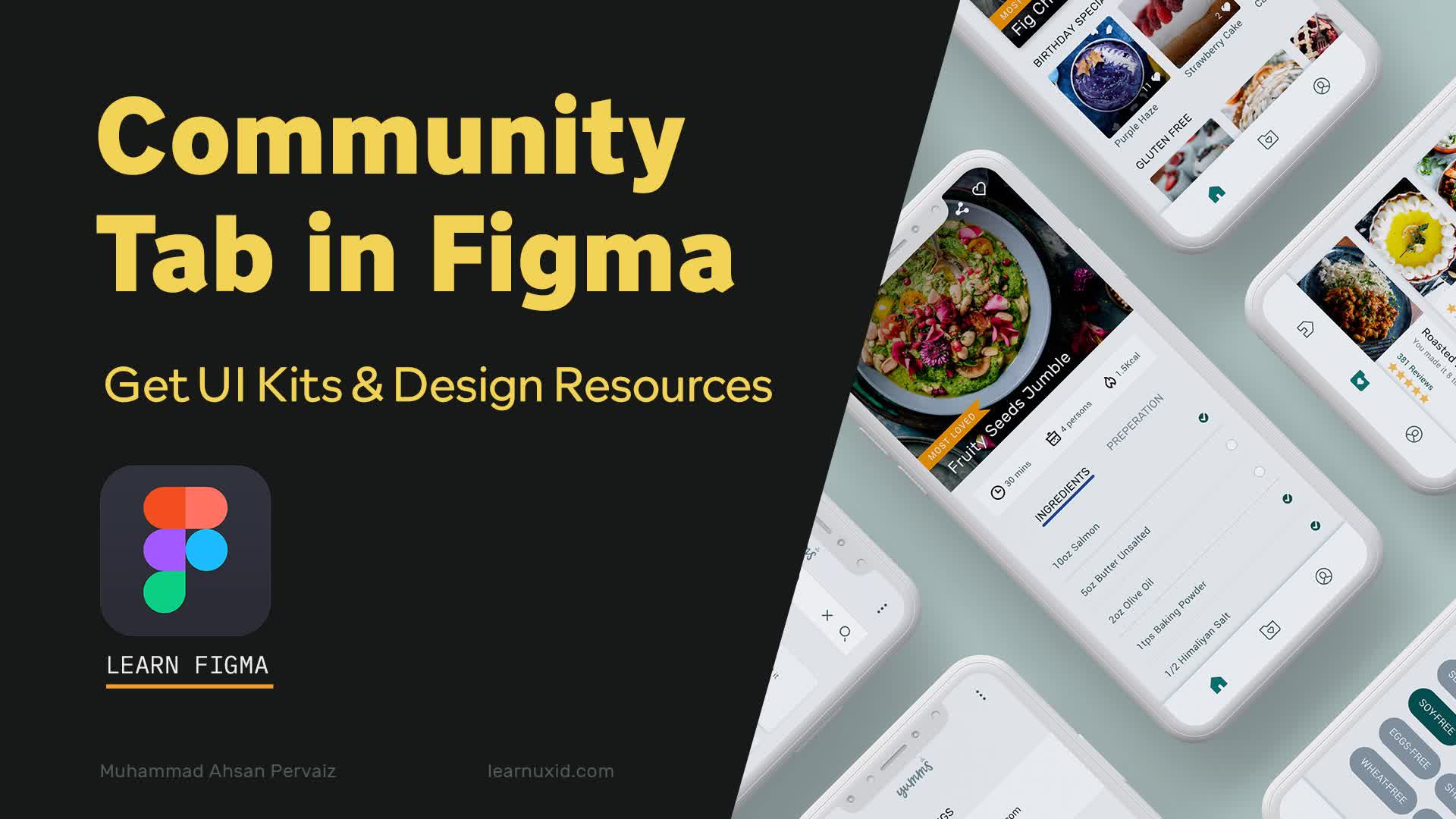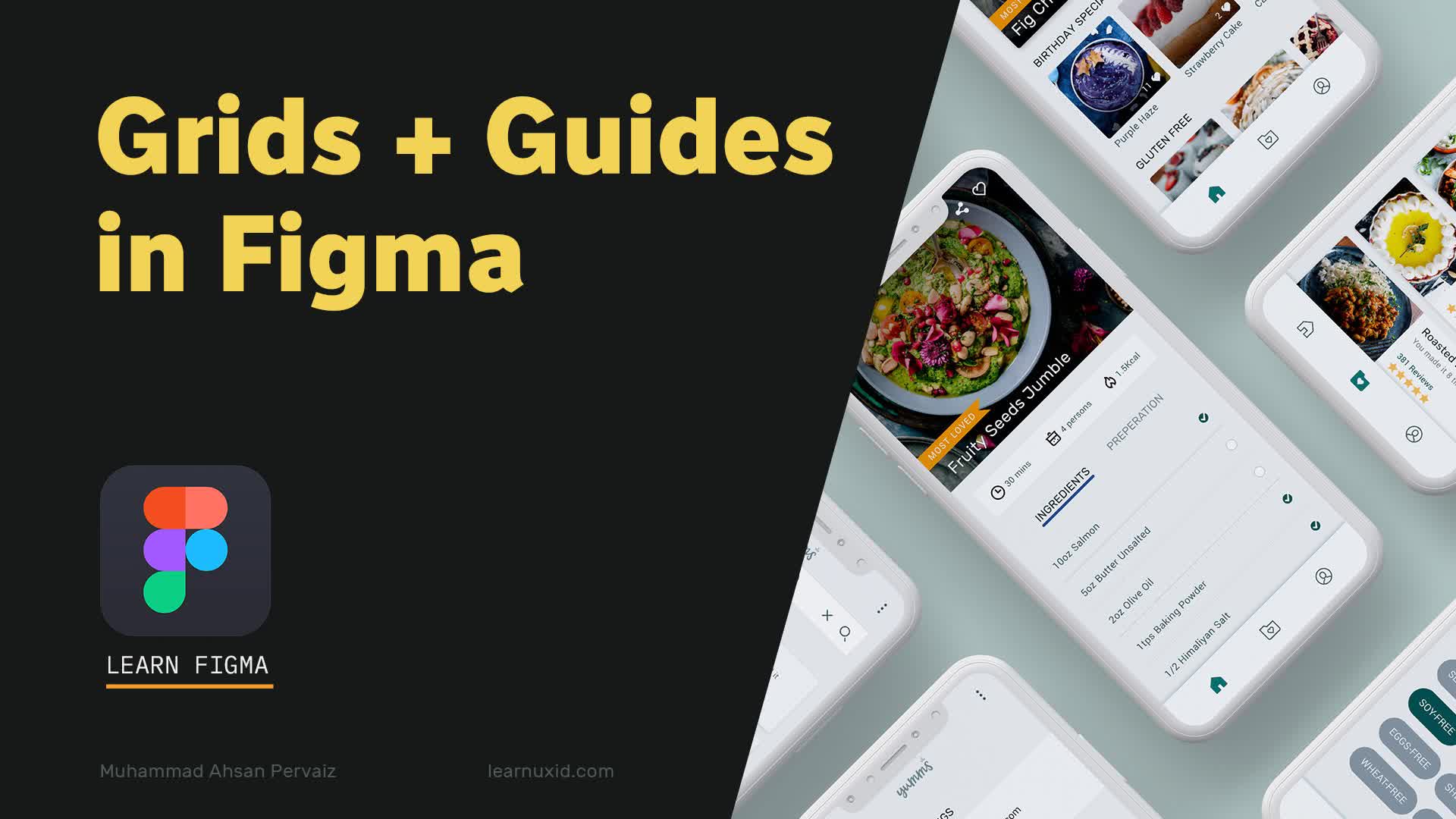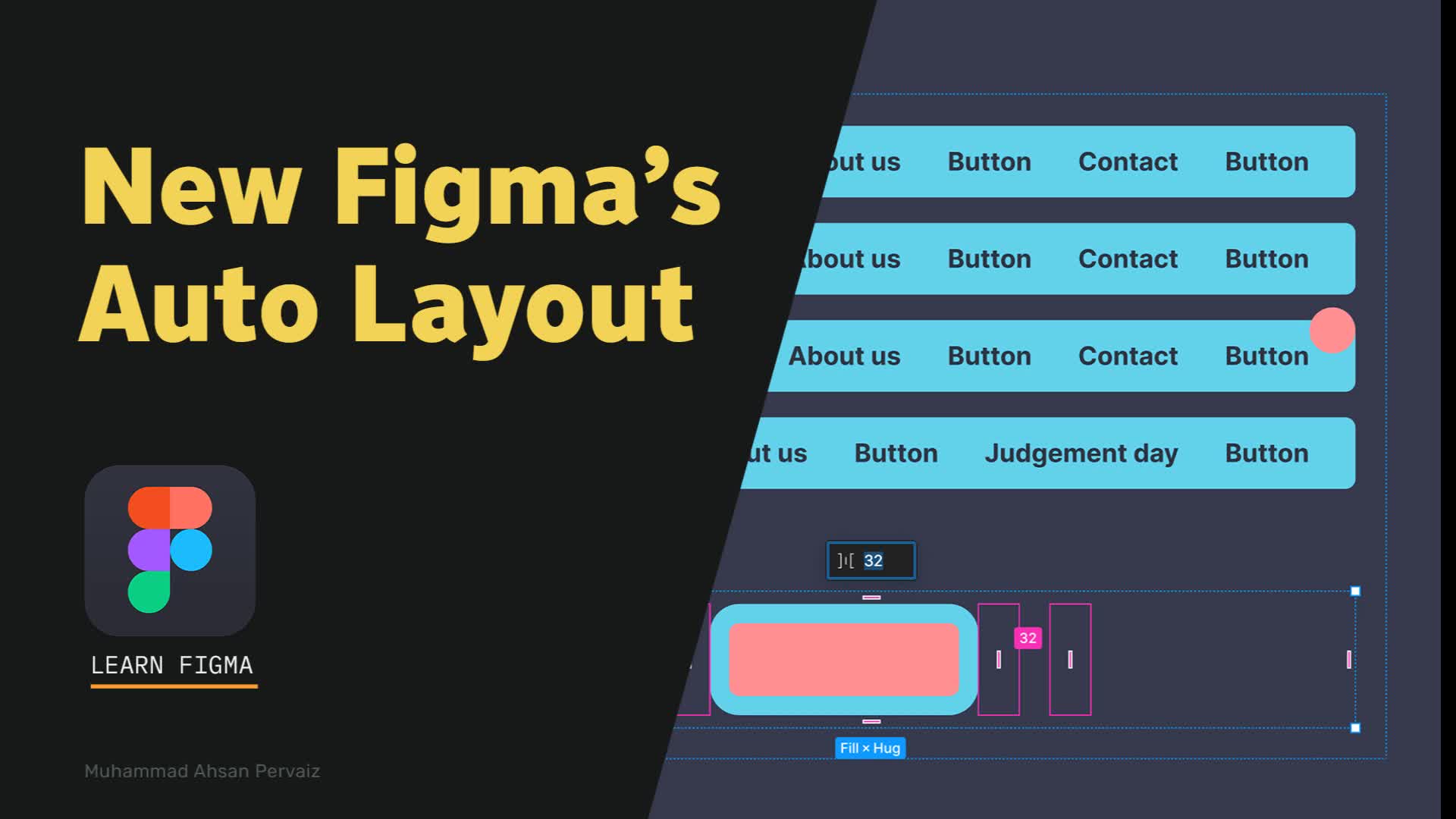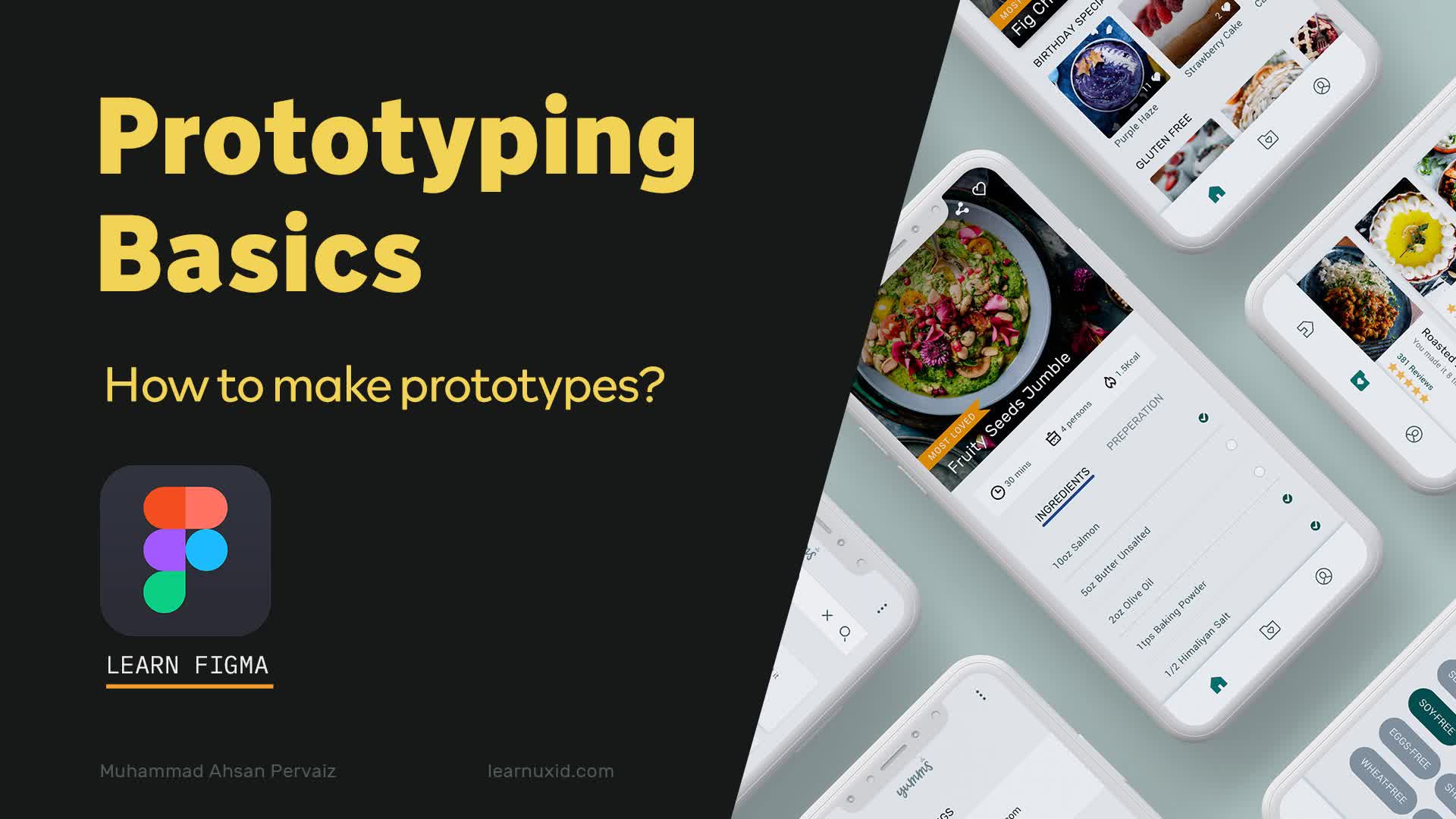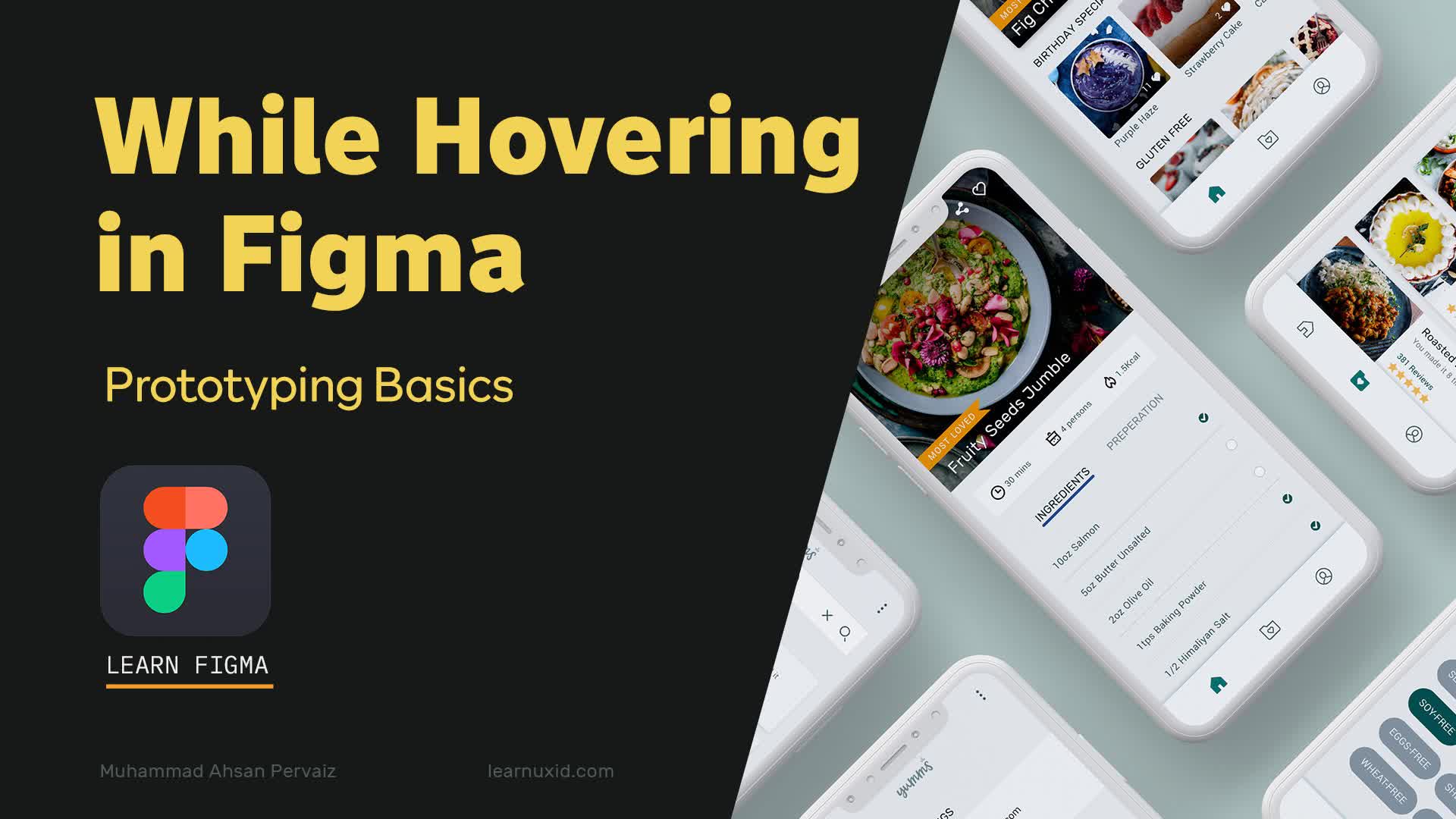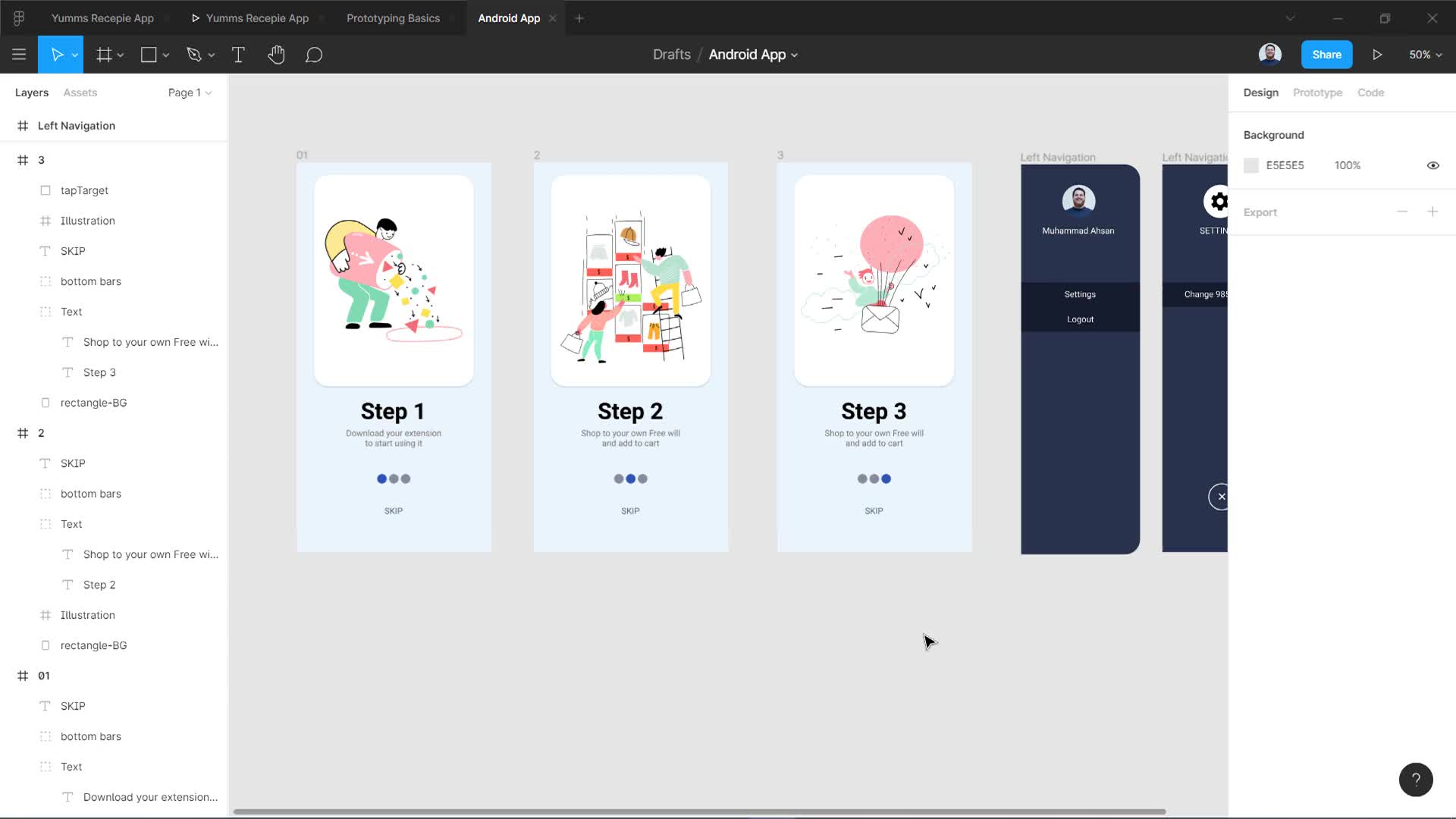Prototyping Home Screen
by Muhammad Ahsan Pervaiz
This lesson is part of our premium course.
To access it, simply purchase the course now.
Unlock CourseUI UX Design Recipe App

Creating Wireframes and Inspiration Study
8 minutes, 17 seconds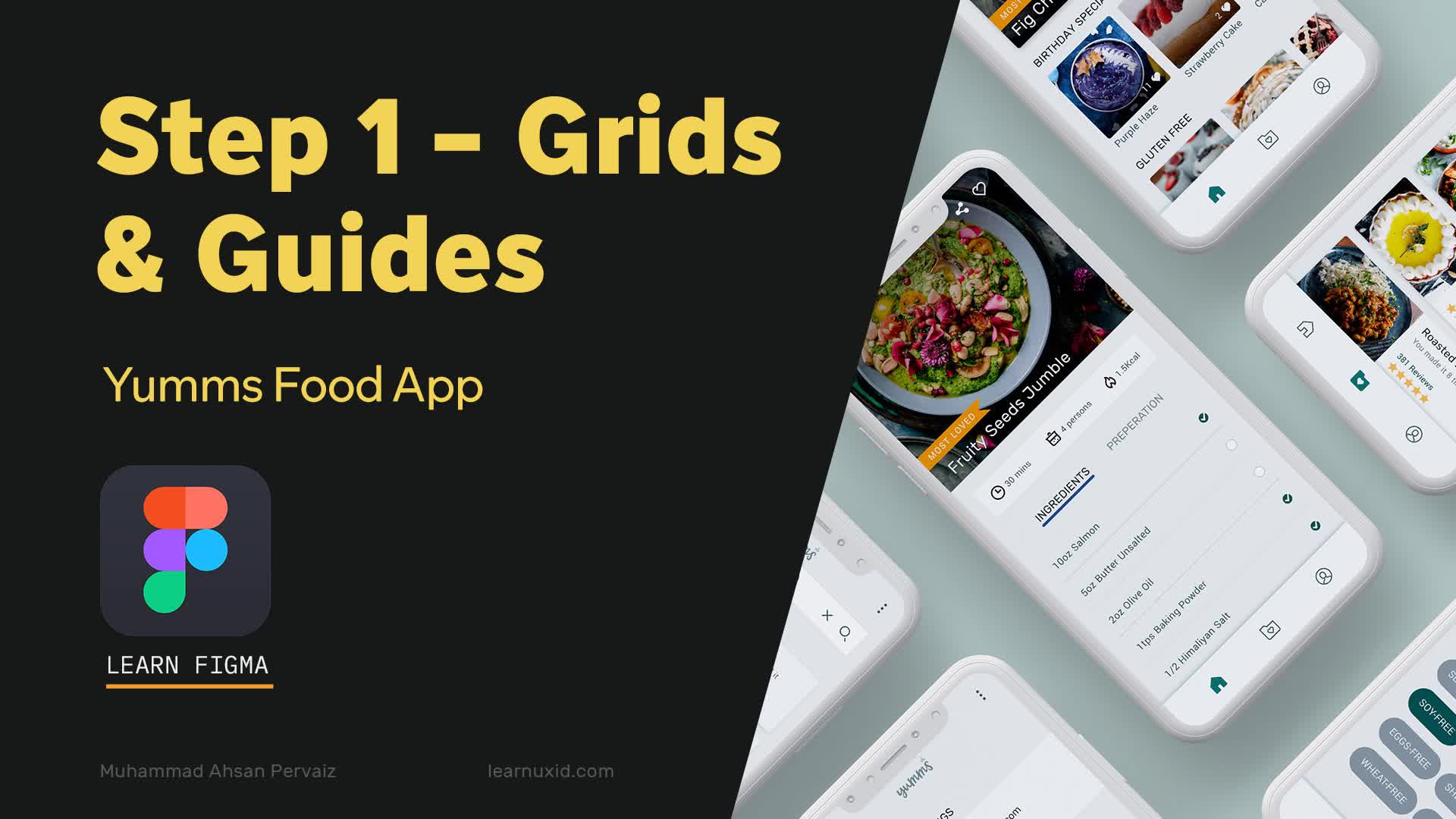
Grid Guides Plan Before Designing
7 minutes, 27 seconds
Design Login Screen
16 minutes, 40 seconds
Home Screen Part 1
16 minutes, 40 seconds
Home Screen Part 2
9 minutes, 54 seconds
Home Screen Part 3
16 minutes, 40 seconds
Home Screen Salads Part 4
4 minutes, 21 seconds
Home Part 5 Healthy
2 minutes, 19 seconds
Prototyping Home Screen
11 minutes, 42 seconds
Search 1st
8 minutes, 33 seconds
Search 2nd With Prototype
15 minutes, 55 seconds
Search Results
14 minutes, 25 seconds
Single Recipe 1st
16 minutes, 40 seconds
Single Recipe 2nd Prototype
15 minutes, 10 seconds
Review Overlay
10 minutes, 6 secondsIntro to Figma
40 minutes, 37 seconds
Get started with Figma, a popular design tool. Learn its basics and how it makes UI/UX design easier.
Learn Basics of Figma
2 hours, 17 minutes
Discover the core features of Figma, like creating shapes and text, organizing layers, and styling elements.
Layout Grid, Auto Layout
1 hour, 6 minutes
Learn how to organize your designs neatly using grids and auto layout features in Figma, ensuring consistency across different devices.
Prototyping in Figma
54 minutes, 55 seconds
Explore how to make interactive prototypes in Figma, allowing you to demonstrate how your designs will function in real life.